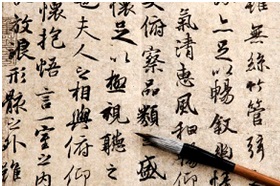CHINESE DTP SERVICE
The Desktop Publishing (or "DTP" as we often call it) is the creation of documents using page layout skills and electronic tools on a personal computer. Desktop publishing software programs can generate layouts and produce typographic quality text and images comparable to traditional typography and printing. This technology enables individuals, businesses, and other organizations to self-publish a wide range of printed matters. DTP is also the main reference for digital typography. When used skillfully, DTP works allow the user to produce a wide variety of materials, from menus to magazines and books, without the expense of commercial printing services.
Another different version of definition: Desktop publishing refers to the act of using software on a personal computer to combine mixed-media elements, such as text, charts, and graphics, into printable documents. Once created, these documents can either be printed on a home printer or outsourced to a professional printing service. One of the key features is the ability to preview a page layout before prior to printing, via a feature called What You See Is What You Get (WYSIWYG), pronounced wizzy-wig. While this was once taught through advanced education programs, advancements in software means that the process is less difficult to master than in past decades.
Desktop publishing makes traditional publishing easier by allowing publishers to view products before they are printed or finalized. Newspapers, newsletters, promotional pamphlets, magazines, flyers, and websites can all be created using desktop publishing services.
The DTP practice exploded in popularity in 1984 and 1985, when MacPublisher was produced to capitalize on the capabilities of Apple's Macintosh® computers. Additionally, the Aldus Corporation introduced its PageMaker® software, which was later acquired by Adobe Systems. Each of these programs introduced users to the ability to easily manipulate page elements while producing a document.

What can Desktop Publishing do?
- designing various print communications such as brochures, fliers, ads, and posters
- designing various print communications such as catalogs, directories, and annual reports
- designing and publishing newsletters, magazines, and newspapers
- designing logos, business cards, and letterhead
- designing books and booklets
- self-publishing (books, newsletters, ebooks, etc.)
- designing slides shows, presentations, and printing handouts
- designing and publishing blogs and Web sites
- converting print communications to formats for the Web and smartdevices such as tablets and phones
- creating and printing greeting cards, banners, postcards, candy wrappers, and iron-on transfers
- designing packaging for retail merchandise from wrappers for bars of soap to software boxes
- creating resumes and business forms (including invoices, inventory sheets, memos, and labels)
- designing store signs, highway signs, and billboards
- making digital scrapbooks and print or digital photo albums
- creating more attractive, readable reports, posters, and print or on-screen presentations for school or business
- creating decorative labels, envelopes, trading cards, calendars, and charts
- taking work designed by others and putting into the correct format for digital or offset printing or for publishing online
Recently, the word processing services have provided users with many of the perks once exclusive to desktop publishing programs. In addition, electronically-formatted documents, such as PDF files or eBooks, have diminished user reliance on the software programs. These popular programs don't provide quite the same amount of fine control over documents that the DTP does. In the design industry, high-end software is considered fundamental to quality document design when producing catalogs, brochures, or business cards. Not only is it used to produce high-quality documents, but it also used for high-volume printing as is used in book publishing field.
A specially significant feature of desktop publishing systems is that they allow you to see on the display screen exactly how the document will appear when printed. The systems that support this function are called "WYSIWYGs" (what you see is what you get).
The DTP combines a personal computer and WYSIWYG page layout software program to create publication documents on a computer for either large scale publishing or small scale local multifunction peripheral output and distribution. DTP methods provide more control over design, layout, and typography than word processing. However, word processing software has evolved to include some, though by no means all, capabilities previously available only with those professional printing or desktop publishing.
Not like the word processing applications, the desktop publishing software allows the users to modify multiple elements within a document through master pages. Instead of needing to change each instance of an element on several pages of a document, the users may modify a single linked element and thus change every occurrence of this element in the document; typographical elements, such as the column width, font size, or spacing, can be easily altered, and text can be revised to wrap around some graphical images, or either enlarged or reduced to fit the page size.
A DTP system permits you to use different typefaces, specify various margins and justifications, and embed illustrations and graphicss directly into the text. The most powerful desktop publishing systems enable you to create illustrations, while less powerful systems let you insert those illustrations created by other software programs.
The printing plates can be produced using these programs, downloaded as some files, and printed through a range of printing mechanisms. While desktop publishers are compatible with standard lasers printers, they can also function with more specialized devices such as the flexographic printers used in product packaging, photogravure printers used for making art prints, or thermo-graphical printers used to make special raised letterings on the wedding / birthday party invitation cards.
The exact same DTP software programs and skills used for common paper and book publishing are sometimes used to create graphics for point of sale displays, promotional items, trade show exhibits, retail package designs and outdoor signs. Although what is classified as "DTP software" is usually limited to print and PDF publications, DTP skills aren't limited to printing. The content produced by desktop publishers could also be exported and used for electronic media. The job descriptions that include "DTP", such as DTP artist, often require skills using software for producing e-books, web content, and web pages, which could involve web designing or user interface designing for any graphical user interface.
As the word-processing programs are becoming more and more powerful, the line that separates such programs from desktop publishing systems is becoming blurred. Generally speaking, though, desktop publishing applications give you more control over typographical characteristics, such as kerning, and provide more support for full-color output.